
The Power of AI Assistants Connected to Your Tech Stack
Imagine having a personal assistant that can access and manage all of your business tools simultaneously - sending messages on WhatsApp, checking your calendar, responding to LinkedIn messages, updating your CRM, and even transcribing YouTube videos - all from a single interface.
With Anthropic's release of the native MCP trigger in Claude, this is now a reality. What some might dismiss as a minor update is actually a significant advancement that fundamentally changes how we can interact with our digital tools.
In this comprehensive guide, I'll show you exactly how to set up your own Claude Super Agent that can:
Best of all, you can set this up in less than an hour with no coding required. Let's dive in!
Why This Is Revolutionary for Productivity
This integration represents the beginning of a fundamental shift in how we interact with software. Instead of navigating multiple static interfaces, we can now use natural language to command an intelligent assistant that manages our digital world for us.
While we're still in early stages, the ability to perform tasks through voice or chat makes perfect sense as a natural evolution of user interfaces. Claude's new MCP trigger allows anyone to create custom MCP servers connected to their specific tools, bringing us one step closer to this future.
What You Can Do With Your Claude Super Agent
Here are some powerful capabilities your Claude Super Agent will have after following this guide:
Communication Management
Calendar and Task Management
CRM and Lead Management
Content Creation
Step-by-Step Setup Guide
Let's walk through the process of setting up your Claude Super Agent:
1. Set Up the MCP Server Trigger in Naan
Naan is a platform that allows you to connect different tools and create workflows. Here's how to set up the MCP server:
2. Connect the MCP Server to Claude
3. Create a Claude Project with Custom Knowledge Base
To make your Super Agent more reliable:
4. Connect Additional Tools (Optional)
For WhatsApp and LinkedIn integration:
5. Test Your Claude Super Agent
Try these example commands to test your setup:
Advanced Use Cases
The real power of your Claude Super Agent comes from combining tools and workflows. Here are some advanced use cases:
Integrated Meeting Preparation
"Prepare me for my meeting with ABC Corp at 2pm. Summarize recent emails, check their LinkedIn updates, and send me a briefing on Slack 30 minutes before the meeting."
Automated Lead Qualification
"Check my new leads in the CRM, find their LinkedIn profiles, research their companies, and categorize them by priority."
Content Repurposing
"Take my latest YouTube video, transcribe it, create a LinkedIn post, a Twitter thread, and an email newsletter summarizing the key points."
Client Communication Management
"Check if any high-priority clients have messaged me on any platform in the last 24 hours and give me a summary of what they need."
The Future of AI Assistants
While we're still in the early stages, the potential for Claude Super Agents is immense. By connecting Claude to your entire tech stack through Naan's MCP servers, you're creating a unified interface for all your digital tools.
This approach represents a shift from traditional static interfaces to intelligent, conversational interfaces that understand context and can execute complex workflows across multiple platforms.
As these tools continue to evolve, we can expect even more sophisticated integrations and capabilities, further blurring the line between human and AI productivity.
Get Started Today
To make this setup process even easier, I've provided a template of my entire configuration in the description below. This includes:
Download the template, follow the steps above, and you'll have your own Claude Super Agent up and running in no time.

Conclusion
The release of Claude's native MCP trigger opens up a world of possibilities for AI-assisted productivity. By connecting Claude to your entire tech stack, you're creating a powerful assistant that can handle complex workflows across multiple platforms with natural language commands.
While this technology is still evolving, the potential for transforming how we interact with our digital tools is clear. By setting up your own Claude Super Agent, you're taking a significant step toward a more intelligent, intuitive interface for your digital life.
If you found this guide helpful, please like and subscribe for more content on AI productivity tools and workflows. I'll be exploring more advanced setups and use cases in upcoming videos.
Have you set up your own Claude Super Agent? What tools and workflows have you connected? Share your experiences in the comments below!
Join Our Growing AI Business Community
Get access to our AI Automations templates, 1:1 Tech support, 1:1 Solution Engineers, Step-by-step breakdowns and a community of forward-thinking business owners.
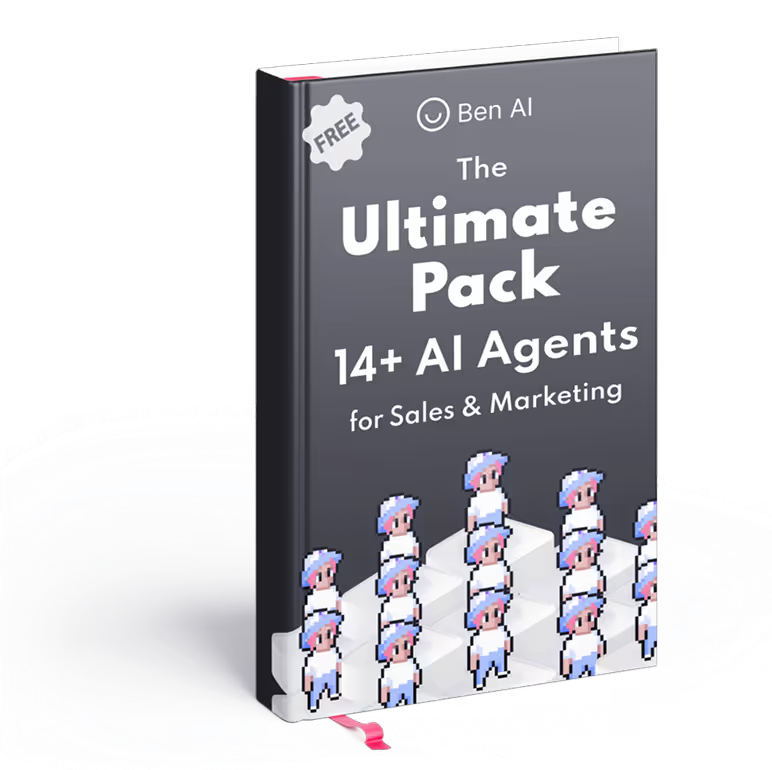
Latest Blogs
Explore our latest blog posts and insights.



