In today's digital age, the ability to engage with audiences in a personalized manner is more crucial than ever. Imagine having an AI persona that can respond to WhatsApp messages using your own voice. This isn't just a futuristic concept; it's a reality that can transform how influencers and brands interact with their followers. In this tutorial, I'll guide you through the process of setting up an AI persona agent that can send voice messages on WhatsApp, using your voice. Whether you're an influencer, a brand, or just curious about AI, this guide will walk you through the steps to create your own AI voice agent.
Introduction to AI Persona Agents
Before diving into the technical setup, let's explore what an AI persona agent is. Essentially, it's a digital clone of your voice that can interact with others on platforms like WhatsApp. This technology is not limited to any specific industry; it has vast potential across various fields, from customer support to marketing campaigns.
The Potential of AI Voice Messaging
Imagine a founder reaching out to customers with personalized voice messages or influencers engaging with fans in their own voice. The possibilities are endless. In this guide, I'll demonstrate how I set up an AI clone on WhatsApp and provide a detailed breakdown of how you can do the same.
Setting Up Your AI Persona Agent
Step 1: Understanding the Workflow
The process begins with transcribing your voice into text, which is then processed by an AI agent. The response is converted back into audio using a service like 11 Labs, and finally, it's sent through WhatsApp. This seamless integration allows for real-time, personalized interactions.
Step 2: Choosing the Right Platform
For this setup, I used Make.com due to its simplicity and the necessary integrations it offers, such as WhatsApp and 11 Labs. While platforms like Relevance AI are great for complex setups, Make.com is ideal for straightforward solutions.
Step 3: Creating Your AI Agent
- Sign Up on Make.com: Start by creating an account on Make.com and navigate to the agent dashboard.
- Set Up Your AI Agent: Define the role of your AI agent. For instance, it could be a personal assistant managing emails or scheduling meetings.
- Integrate a Knowledge Base: Upload transcripts of your content, such as YouTube videos, to provide your agent with a knowledge base.
Step 4: Cloning Your Voice with 11 Labs
- Select a Plan: Choose between the Starter or Creator plan on 11 Labs, depending on your needs.
- Upload Audio Samples: Provide high-quality audio samples for voice cloning. The more data you provide, the better the quality.
- Generate Your Voice Clone: Use the platform to create a digital version of your voice.
Step 5: Setting Up WhatsApp Business API
- Create a Meta Account: Go to Facebook Developers and create an account if you haven't already.
- Set Up WhatsApp API: Follow the steps to integrate WhatsApp with your app. Ensure you have a business account for verification.
- Configure Webhooks: Use Make.com to generate a webhook and link it to your WhatsApp API for message handling.
Testing Your AI Persona Agent
Once everything is set up, test your AI agent by sending a message to your WhatsApp number. The system should transcribe the message, generate a response, and send it back as a voice message. This process ensures that your AI persona is functioning correctly and can handle real-time interactions.
Conclusion
Creating an AI persona agent for WhatsApp voice messaging is a powerful way to engage with your audience. By following these steps, you can set up a system that not only responds in your voice but also leverages your knowledge base to provide accurate and personalized responses. Whether you're an influencer, a brand, or a tech enthusiast, this technology offers a unique way to connect with others.
FAQs
1. Can I use this setup for personal use?
Yes, you can customize the AI agent for personal interactions, making it a versatile tool for various applications.
2. What if I don't have a business account for WhatsApp?
You can still test the setup without a business account, but for regular use, a verified business account is recommended.
3. How do I ensure the quality of my voice clone?
Provide high-quality audio samples with minimal background noise to achieve the best results.
4. Is it possible to integrate other platforms with this setup?
Yes, Make.com allows for various integrations, enabling you to expand the functionality of your AI agent.
5. What are the costs associated with this setup?
Costs vary based on the services you choose, such as 11 Labs' voice cloning plans and any additional API usage fees.
Join Our Growing AI Business Community
Get access to our AI Automations templates, 1:1 Tech support, 1:1 Solution Engineers, Step-by-step breakdowns and a community of forward-thinking business owners.
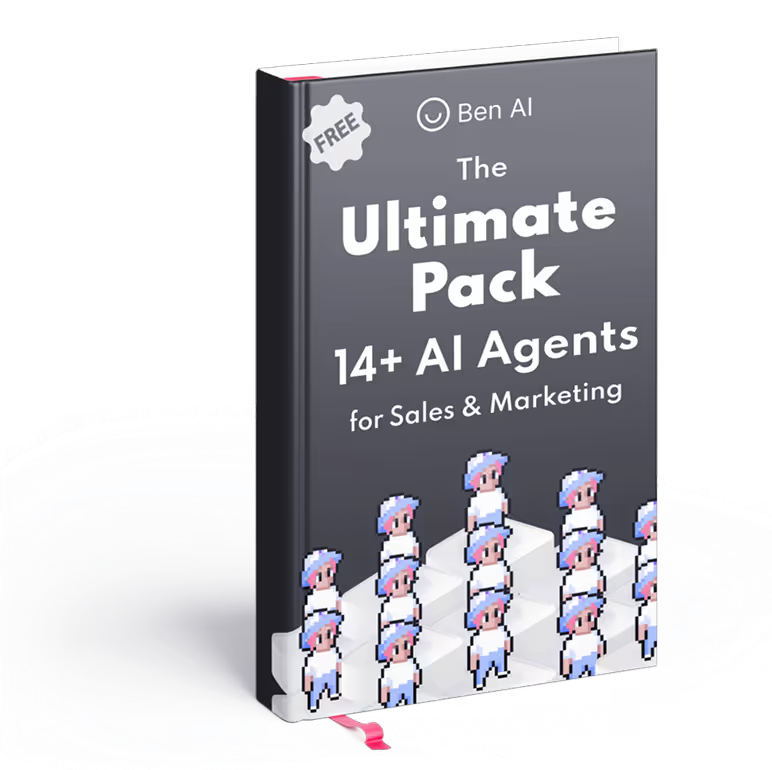
Latest Blogs
Explore our latest blog posts and insights.



