Hey there! In this tutorial, I'm going to walk you through setting up an AI multi-agent content repurposing team using Relevance AI. This team can take long-form content like YouTube videos, blog posts, and podcasts and automatically repurpose it across various social channels. I'll show you the exact YouTube repurposing agent I use, which gets triggered when I upload a new video to my channel. This agent will write, generate, and post a blog article about the video on my website, post on X (formerly Twitter) and LinkedIn, and even write an email promoting the new video to my subscribers. As always, the template will be available for free in the description below, and it will be easy to adjust to your specific use case.
Why Use AI Agents for Content Repurposing?
Content agents are one of the best use cases for AI agents. You might have seen tutorials where content posting on social media is automated through platforms like make.com. However, in my experience, no company, including mine, wants to post AI-generated content automatically without reviewing and iterating a bit. This is where the human-in-the-loop aspect of AI agents comes in. If you want a really good use case for AI agents or just want to create your own social media content, stick with me, and I'll show you step-by-step how to set it up.
System Overview
I've broken this tutorial down into five steps:
- System Overview
- When to Use Multi-Agent Systems
- Live Demo of My Agent
- Manager and Sub-Agent Setup
- Social Media Posting Tool Setup
Step 1: System Overview
The software I'm using for this system is Relevance AI, a no-code AI tool and AI agent builder. You can also build multi-agent systems, which makes it extremely powerful, especially if you're not a coder. If this is your first time building on Relevance AI, I recommend checking out my full beginner tutorial on my YouTube channel.
Step 2: When to Use Multi-Agent Systems
You might be asking why I didn't just give more tools to my YouTube repurposing agent. There are a few reasons for using multi-agent systems:
- Feedback and Iterations: Sub-agents allow for feedback and iterations. For example, if I don't like the tone of voice or feel something is missing in the text, I can give feedback to the YouTube repurposing manager, who will then report it back to the blog writer agent for adjustments.
- Higher Reliability: With more complex workflows, separating parts of the process into responsibilities for sub-agents increases reliability.
- Less Prone to Errors: Sub-agents are less prone to errors like token limit errors and agent mistakes.
- Evaluation Agents: You can have evaluation agents that specialize in checking if what your other agent has done is reliable or good.
Step 3: Live Demo of My Agent
Let's dive into a live demo of the agent in action. I'll show you how the YouTube repurposing manager works, how it delegates tasks to sub-agents, and how it posts content to social media and my blog.
Step 4: Manager and Sub-Agent Setup
Manager Agent
The manager agent is the central hub that interacts with me and manages the sub-agents. Here's a quick breakdown of its setup:
- System Prompt: Describes the tools and sub-agents it has access to.
- SOP (Standard Operating Procedure): Outlines the steps the manager agent should follow, such as writing a blog post using the blog writer agent, reporting the written blog article back to me for verification, and posting the approved blog article on my webflow website.
Sub-Agents
The sub-agents are specialists in different content types:
- Blog Writer Specialist: Uses the YouTube transcription tool to get the full transcription, writes the blog post, and reports it back to the YouTube repurposing manager.
- Email Writer Specialist: Writes an email promoting the new video to my subscribers.
- LinkedIn Writer Specialist: Writes a LinkedIn post.
- X Writer Specialist: Writes a post for X.
Step 5: Social Media Posting Tool Setup
Tools
The manager agent utilizes several tools to perform its tasks:
- Post to Webflow: Posts the blog article to my website.
- Post to X: Posts the content on X.
- Post to LinkedIn: Posts the content on LinkedIn.
Setting Up the Tools
Webflow: The blog articles require more fields like title, excerpt, summary, featured image, date, YouTube link, and blog post thumbnail image. The agent fills out this information and converts the blog post into HTML format before sending it to make.com for posting.
X: The agent first uploads the media to X and then creates a post using the uploaded media.
LinkedIn: The agent sends the content and image to a web hook in make.com, which then posts it to LinkedIn.
Triggering the Agent
To trigger the agent from YouTube, I use a YouTube module in make.com that watches my channel and sends the new YouTube link to my YouTube repurposing manager as soon as I upload a new video.
Conclusion
Automating your content repurposing with an AI agent can save you time and effort. By categorizing and performing actions based on the content, you can streamline your content management process. With the template provided, you can easily customize the setup to fit your specific requirements. If you have any questions or need further assistance, feel free to reach out. Happy automating!
FAQs
How do I customize the AI agent for my specific content?
To customize the AI agent, identify the types of content you want to repurpose and the actions required for each category. Modify the prompts, tools, and flows accordingly to fit your content requirements.
Can I use this AI agent for different types of content?
Yes, you can customize the AI agent for different types of content like blog posts, podcasts, and more. Simply adapt the categorization and actions based on your specific needs.
How do I create a knowledge base of my past content?
You can use tools like Cloud HQ to export your content history to a spreadsheet. Then, upload the spreadsheet as a knowledge base in Relevance AI.
Can the AI agent handle multiple social media accounts?
Yes, the AI agent can handle multiple social media accounts. You can set up separate agents for each account and customize them accordingly.
Is it possible to integrate the AI agent with other platforms?
Currently, the AI agent has native integration with platforms like Webflow, X, and LinkedIn. However, you can explore other options or contact the Relevance AI support team for further assistance.
Join Our Growing AI Business Community
Get access to our AI Automations templates, 1:1 Tech support, 1:1 Solution Engineers, Step-by-step breakdowns and a community of forward-thinking business owners.
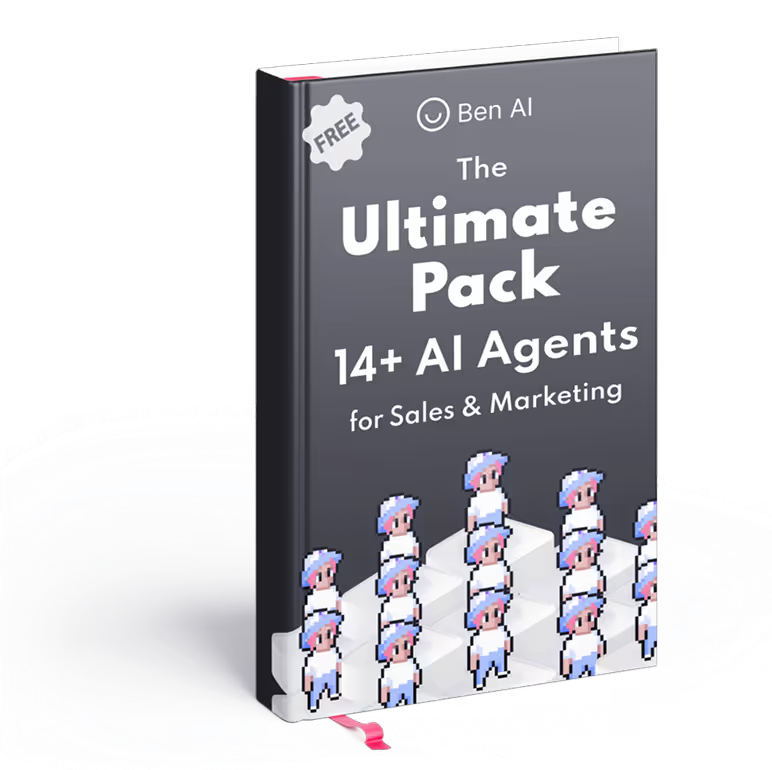
Latest Blogs
Explore our latest blog posts and insights.




