In this tutorial, I'll show you how to set up a WhatsApp AI sales agent that can respond to incoming chats, capture relevant data, qualify leads, and even set up meetings. This setup is simple, requires no official WhatsApp API, and can be done in less than 30 minutes. The use cases are powerful, and I'll walk you through each step to get your AI agent up and running.
Why Use a WhatsApp AI Sales Agent?
Imagine having an AI agent that can handle all your incoming WhatsApp chats, qualify leads, and set up meetings. This can save you time and reduce the need for multiple sales agents. For example, a marketing agency using four full-time sales agents can reduce that number to one with this automation.
Tools You'll Need
- Agentive: An AI agent builder that allows you to deploy your AI agent onto WhatsApp.
- Relevance AI: An AI tool builder to update the CRM and qualify leads.
- HubSpot CRM: Or any other CRM software you prefer.
Setting Up Your AI Agent
Step 1: Create an AI Agent in Agentive
- Sign Up for Agentive: Create a free account on Agentive. The link is in the description below.
- Create a New Agent: In your dashboard, click on "Create New Agent."
- Set Up the Prompt: Use a prompting tool to create a structured prompt. Here's an example:
Role: Act as a professional sales representative and appointment setter for Force Factory AI.
Task: Greet the lead, thank them for reaching out, and determine if they're qualified for a meeting. Use the provided tool to assess qualification. If qualified, encourage them to book a meeting. If unqualified, inform them that we're not a good fit. Answer any questions using the provided knowledge base.
- Add SOP (Standard Operating Procedure): This step-by-step guide ensures the agent knows what to do:
- Greet and thank the user.
- Ask for their name and gather information.
- Use the gathered information to assess qualification.
- Encourage qualified leads to book a meeting.
- Inform unqualified leads politely.
- Answer questions using the knowledge base.
- Set Up Tools and Knowledge Base: Provide context on the tools and knowledge base the agent will use. Ensure the agent doesn't mention the use of tools or the knowledge base.
Step 2: Equip the AI Agent with Tools
- Create a Tool in Relevance AI: Go to your Relevance AI dashboard and create a new tool named "Qualify Contact and Update CRM."
- Set Up User Inputs: Define the inputs such as lead name, website, and marketing objectives.
- Perform Actions: Use steps to scrape LinkedIn profiles, extract relevant data, and determine if the lead is qualified.
- Update CRM: If the lead is qualified, update the CRM with the relevant data.
Step 3: Integrate the Tool with Agentive
- Export the Tool from Relevance AI: Use the custom actions feature to generate an API key and schema.
- Import the Tool into Agentive: Go to your Agentive dashboard, upload the tool, and add the API key.
Step 4: Deploy the AI Agent on WhatsApp
- Connect WhatsApp: In Agentive, click on "Connect WhatsApp" and follow the steps to link your WhatsApp business account.
- Get a Free WhatsApp Number: If you don't have a number, Agentive provides an option to get one for free.
- Test the Agent: Before deploying, test the agent to ensure it responds correctly and updates the CRM.
Testing the AI Agent
- Simulate an Inbound Lead: Send a message like "Hi, I'm interested in your services."
- Check Responses: Ensure the agent asks for the necessary information and qualifies the lead.
- Verify CRM Update: Check your CRM to see if the lead was added correctly.
Conclusion
Setting up a WhatsApp AI sales agent is a powerful way to automate your sales process. With tools like Agentive and Relevance AI, you can create a customized agent that handles incoming chats, qualifies leads, and updates your CRM. This setup is simple, efficient, and can save you a lot of time.
FAQs
How do I customize the AI agent for my specific needs?
To customize the AI agent, modify the prompt, SOP, and tools based on your specific requirements. You can also update the knowledge base with relevant information about your company.
Can I use this AI agent for other messaging platforms?
Yes, Agentive allows you to deploy the AI agent on WhatsApp, Messenger, Instagram, and even your website.
What if I don't have a HubSpot CRM?
You can use any CRM software. The steps to update the CRM will vary, but the overall process remains the same.
How do I ensure the AI agent doesn't mention the use of tools?
In the prompt and SOP, explicitly instruct the agent not to mention the use of tools or the knowledge base.
Can I add more tools to the AI agent?
Yes, you can add multiple tools to the AI agent. Just ensure you provide clear instructions on when to use each tool.
By following these steps, you can set up a powerful WhatsApp AI sales agent that automates your sales process and improves efficiency. If you have any questions or need further assistance, feel free to reach out. Happy automating!
Join Our Growing AI Business Community
Get access to our AI Automations templates, 1:1 Tech support, 1:1 Solution Engineers, Step-by-step breakdowns and a community of forward-thinking business owners.
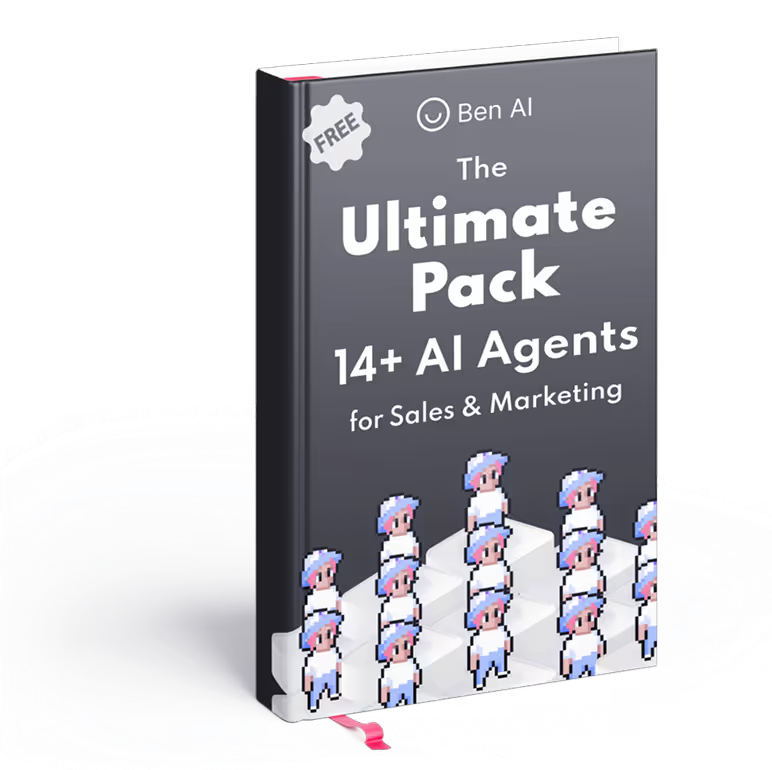
Latest Blogs
Explore our latest blog posts and insights.




